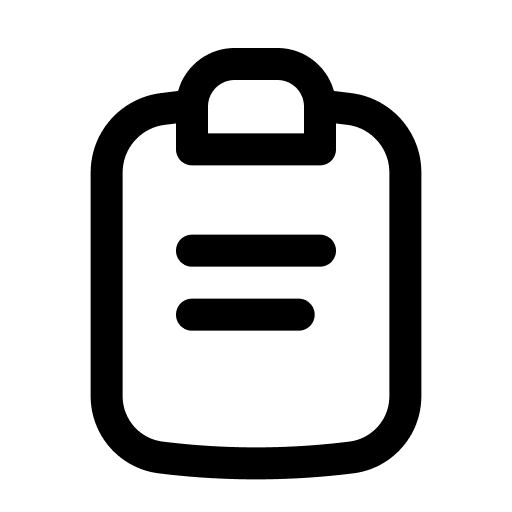Phomemo Portable Printers Wireless for Travel,M832 Bluetooth Inkless Thermal Printer, Support 8.5x 11 US Letter,Built in Paper Bin,Compatible with Phone and Laptop for Home,Office,School - Color Black - Nombre de estilo 1 Printer + 1 Roll Thermal Paper
Precio:
Q1,220.00
Garantía:
Verifica las políticas de Tienda Mundial
Elegible para
cuotas.
Ingresa el número de tu tarjeta en los detalles de pago para ver el monto total a pagar.
| Cuotas | Monto |
| 3 (Sin recargo) | Q406.67 |
| 6 (Sin recargo) | Q203.33 |
| 10 | Q129.32 |
| 12 | Q108.78 |
| 15 | Q87.43 |
| 18 | Q73.54 |
| 24 | Q57.19 |
| 36 | Q38.46 |
| 48 | Q29.10 |
| Cuotas | Monto |
| 3 (Sin recargo) | Q406.67 |
| 6 (Sin recargo) | Q203.33 |
| 10 (Sin recargo) | Q122.00 |
| 12 (Sin recargo) | Q101.67 |
| 15 | Q87.03 |
| 18 | Q72.52 |
| 24 | Q54.77 |
| 36 | Q37.70 |
| Cuotas | Monto |
| 3 | Q425.98 |
| 6 | Q214.52 |
| 10 | Q129.32 |
| 12 | Q108.78 |
| 18 | Q74.89 |
| 24 | Q56.93 |
| 36 | Q38.13 |
| Cuotas | Monto |
| 3 (Sin recargo) | Q406.67 |
| 6 (Sin recargo) | Q203.33 |
| 10 (Sin recargo) | Q122.00 |
| 12 | Q107.26 |
| 15 | Q85.81 |
| 18 | Q72.86 |
| 24 | Q54.65 |
| 36 | Q37.28 |
| 48 | Q28.21 |
| Cuotas | Monto |
| 2 (Sin recargo) | Q610.00 |
| 3 (Sin recargo) | Q406.67 |
| 6 | Q214.52 |
| 10 | Q129.32 |
| 12 | Q108.78 |
| 15 | Q88.25 |
| 18 | Q74.89 |
| Cuotas | Monto |
| 2 | Q637.45 |
| 3 | Q425.98 |
| 6 | Q214.52 |
| 10 | Q129.32 |
| 12 | Q108.78 |
| 15 | Q88.25 |
| 18 | Q74.56 |
| 24 | Q57.19 |
| 36 | Q38.29 |
| 48 | Q28.85 |
| Cuotas | Monto |
| 3 (Sin recargo) | Q406.67 |
| 6 (Sin recargo) | Q203.33 |
| 10 (Sin recargo) | Q122.00 |
| 12 (Sin recargo) | Q101.67 |
| 15 | Q86.21 |
| 18 | Q72.52 |
| 24 | Q55.92 |
| 36 | Q38.63 |
| 48 | Q28.47 |
| Cuotas | Monto |
| 3 (Sin recargo) | Q406.67 |
| 6 | Q214.52 |
| 10 | Q129.32 |
| 12 | Q108.78 |
| 15 | Q88.25 |
| 18 | Q74.89 |
Producto de Tienda Mundial
Ocultar detalles
Producto de importación, vendido por Amazon y transportado desde Miami. Cómpralo hoy y recibe en los próximos 6-12 días hábiles.
* Precio y unidades sujetos a revisión de Pacifiko
- Producto - Color Black - Nombre de estilo 1 Printer + 1 Roll Thermal Paper
- 【Bluetooth Wireless Portable Printer】Phomemo M832 portable printers wireless for travel go wireless by Bluetooth.Download “Phomemo”App, connect the printer via Bluetooth on the App “Phomemo” for iOS and Android Phone or tablet.Thermal printing has never been easier.(Attention:The wireless printer only support phone and tablet connect via Bluetooth, all device can’t connect with Bluetooth directly,have to be used through the App “Phomemo”, laptop and PC connect should be with USB,not Bluetooth) NOTE: The thermal roll paper come with is in the printer
- 【Innovative Printing Technology】The portable wireless printer adopts advanced thermal technology, printing without ink, toner, or ribbons. Thermal printing means no more tiny, expensive ink cartridges. Only thermal paper is needed to work well with the ink-free printer, saving more cost than traditional printers
- 【Built-in Paper Bin】The M832 portable printer has a built-in paper bin, supporting five sizes of thermal paper and capable of using either roll or single thermal sheets, including 8.5" x 11" US Letter size, A4, 4.33", 3.14", and 2.08" wide thermal paper. You can use the thermal printer to print the size of paper you need.
- 【A Great Printer to Own】 The M832 thermal portable printer supports ordinary thermal paper, fold thermal paper, and thermal roll paper. The M832 printer is a newly upgraded printer suitable for business, home, school, vehicles, trucks, and students
- 【Portable Printer Dreamer】Phomemo is a professional thermal printer manufacturer, deeply cultivating the portable printer field for over 15 years, with an R&D team of over 100 staff members. Printer R&D and production are strictly controlled. Providing excellent performance portable printers and services is Phomemos pursuit. Professional tech support is available for printer instructions, troubleshooting, and more, all the time.
- 【Phone and Tablet Start Print】Phone and Tablet Start Print - Step 1: Download the App Phomemo. Step 2: Turn on the M832 printer and your phones or tablets Bluetooth. Step 3: Click the Printer icon in the App to search for the M832 portable printer, connect it via Bluetooth in the App, and select the paper size and file type to start printing
- 【Laptop/PC Starts Printing】Step 1: Please check your laptop/PCs operating system (OS) and download and install the correct M832 driver from the Phomemo website. Step 2: Use the USB data cable to connect the M832 printer to your computer. Step 3: Select and open your document, and choose M832 from the printer list
- 【How to Clean the Print Head 】Wipe the cut parts of the printer, especially the black lines, with alcohol cotton to ensure that there is no adhesive or foreign object on the print head. Note: Do not scratch the print head with any hard objects
Q1,220.00
Envío GRATIS Detalles

 Pago en efectivo disponible
Pago en efectivo disponible
Envío GRATIS Detalles
 Pago en efectivo disponible
Pago en efectivo disponible
100% de Compra Protegida.
Productos originales | Pagos seguros
Productos originales | Pagos seguros
Información del producto
| PID | N2NhMDhkZm |
| Número de modelo | B0CKP5B8V7 |
| Garantía | 7 días sujeto a las políticas de Tienda Mundial |
Garantía y Soporte
Para más información sobre Garantías en Pacifiko visitar la siguiente pagina: Garantías